Creating Venue
Course Administrators can create and manage the venue in which the instructor-led courses are being conducted.
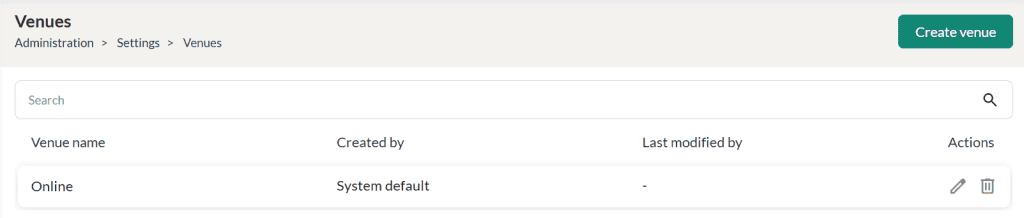
Admins can create a new venue by clicking the Create venue button. Enter the venue name and click Save in the side panel.
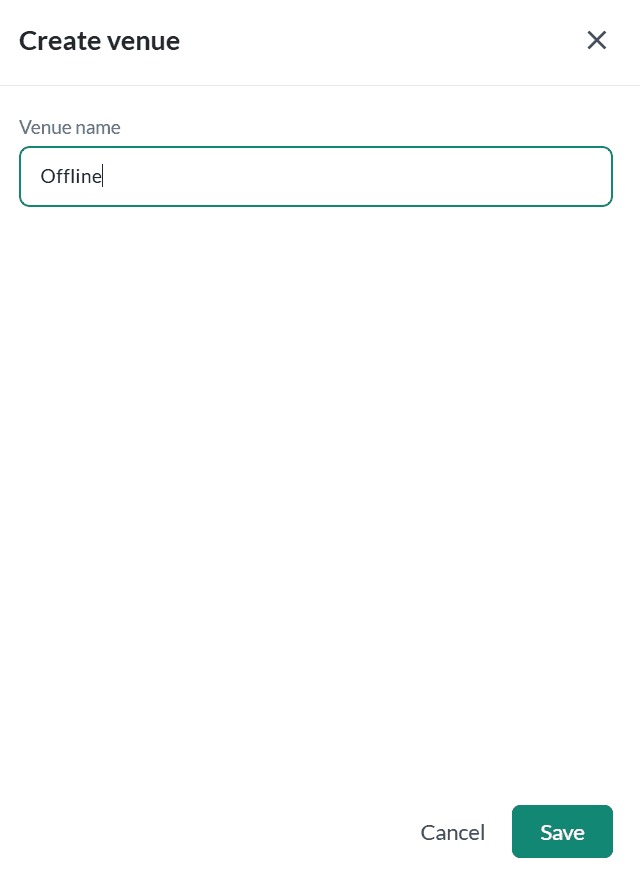
If you want to edit the venue, click the Edit icon and Delete icon to delete the venue. But it is not possible to delete the system default venues.