Ability to Browse & Self Enroll for Courses
Tap on the Browse courses tab to view the course library. The course library lists all the courses available for you. You can either scroll or use the search option to identify the desired courses.
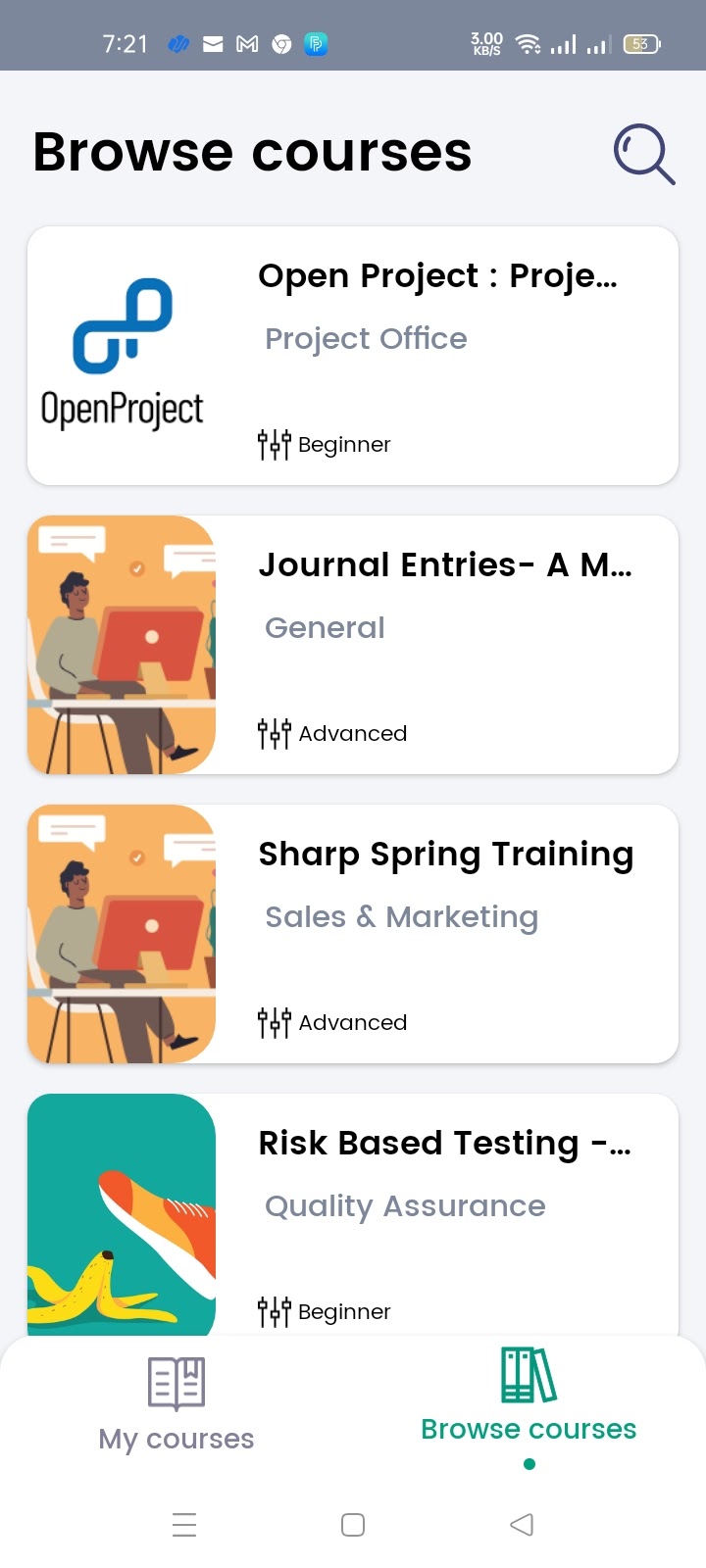
You can can view the Course name, Course level, and Category of the course. You can click on the course to browse through the course contents to get a quick overview of the course. Tap on the Self Enroll button to self enroll to the course. A mail will be sent to your mail with the course enrollment details. You can view the author, level, tags, and units of this course. Tap on the units and start learning.
