Enrolling Learners to a batch
In Skill Lake, the Instructors can enroll the learners to a batch. In the Manage > Courses tab, click on the Instructor-led Courses > Batches section to select the instructor-led course batch for the learner.
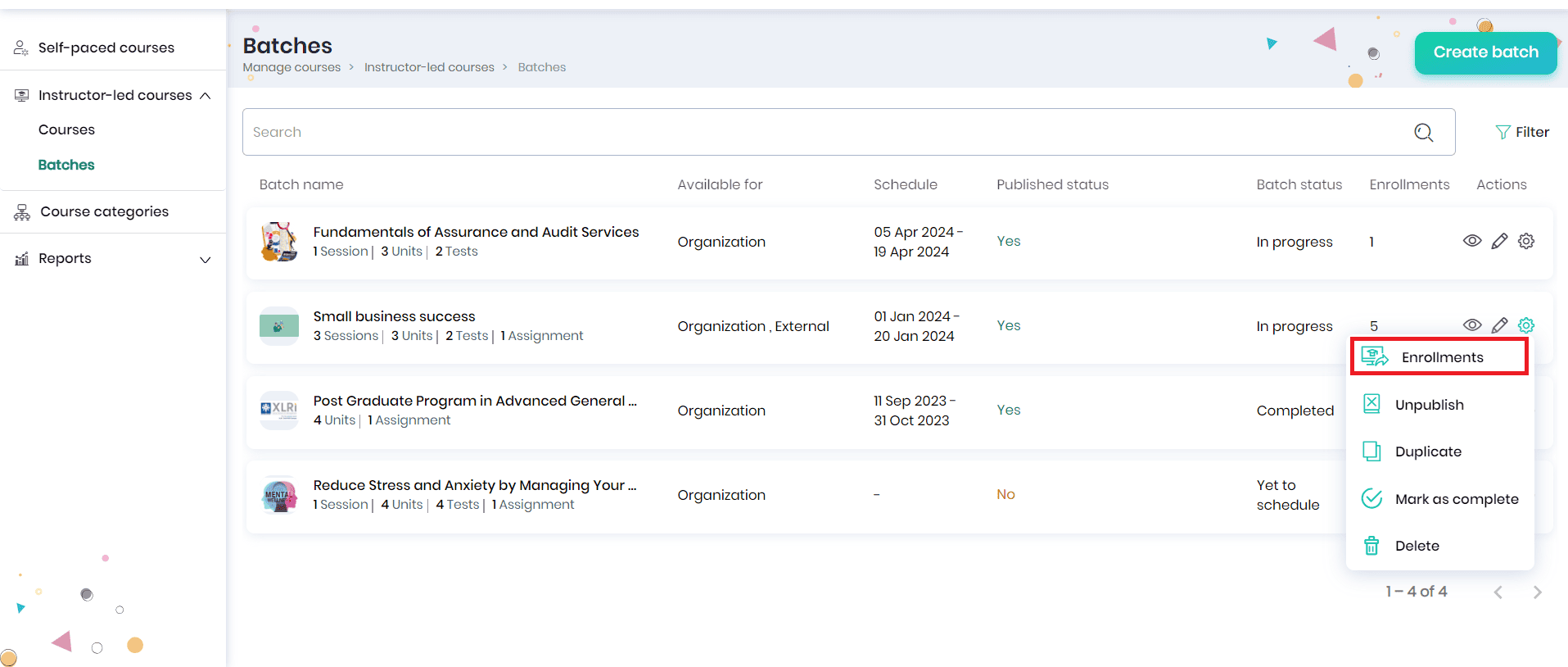
- Click on the batch and on Settings > Enrollments to navigate to the page that lists the learners already enrolled in this batch.
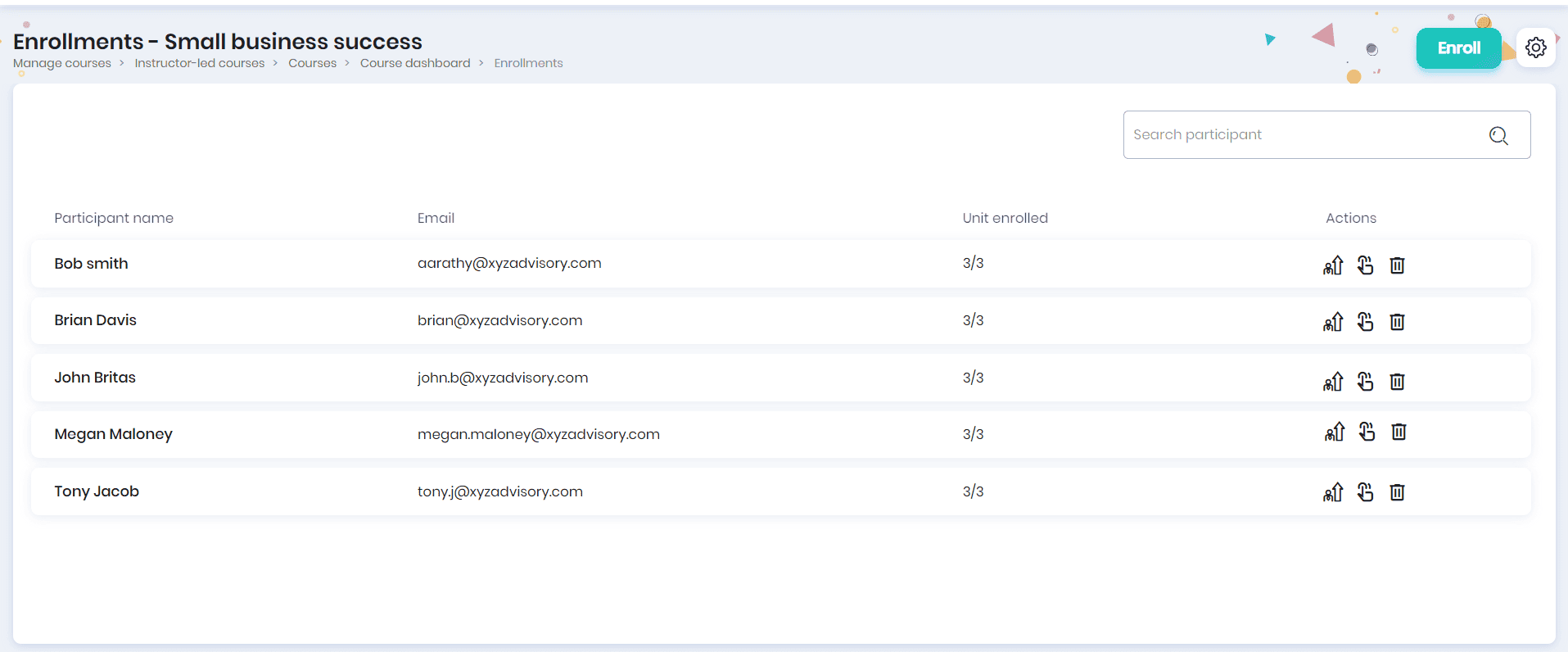
- The mentor can click the Enroll button to enroll new learners in this batch. Enter the participant name(s) and click on the Continue button.
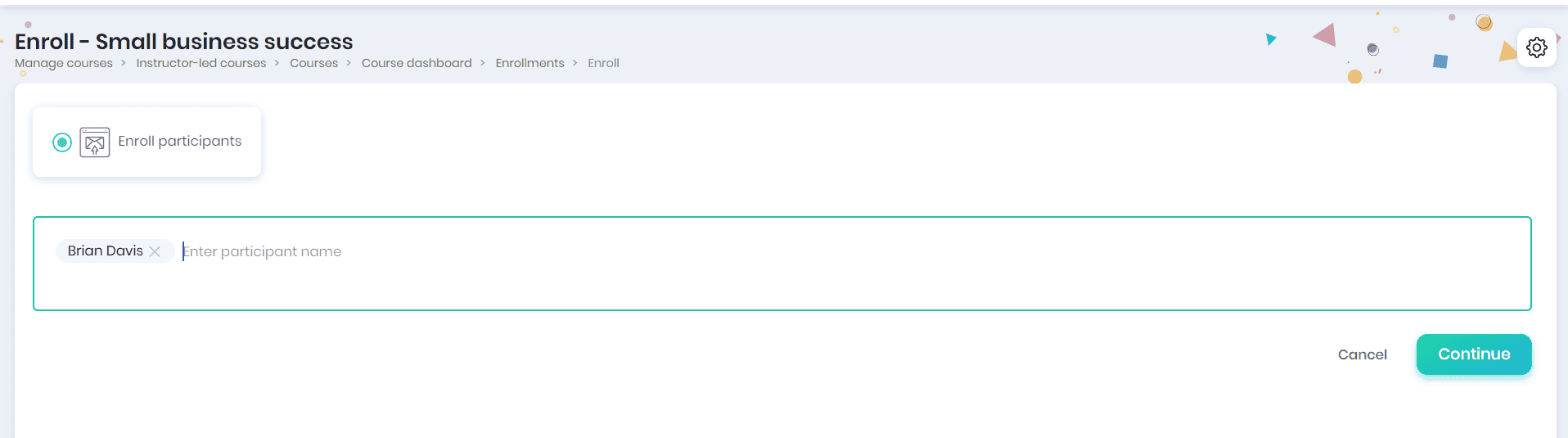
- You can view the units included in the course.
- You can enroll the required units to the participants by selecting the check box provided and clicking on the Enroll participants button.
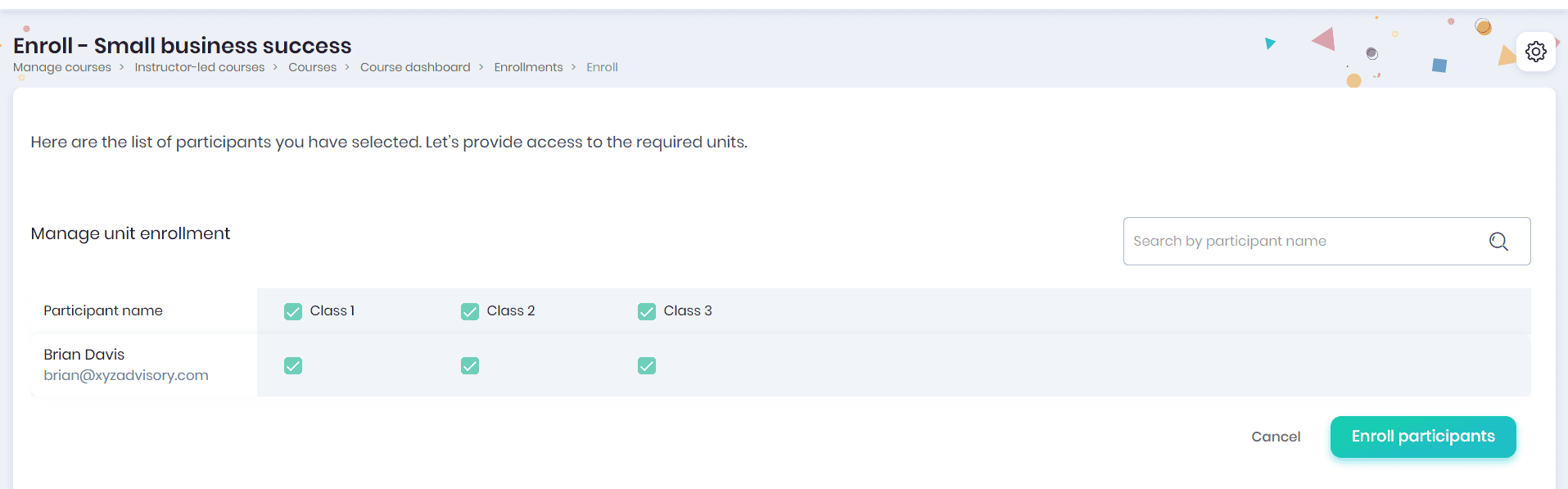
- The enrolled participants will be listed on the Enrollments page.
Note:
- Click on the Progress icon to view your learner’s progress.
- Click on the Nudge icon to send a nudge email to the learner. On clicking, a confirmation message appears, where you may click the Nudge button.
- Click multiple learners and select the Bulk Actions > Nudge to send nudge email to the selected learners.
- Click on the Delete icon to delete the learner.