Installation and logging to the Mobile App
Skill Lake Mobile App can be installed from the corresponding parent InfinCE App. If you have not installed InfinCE Mobile App, please refer to the instructions to install InfinCE App on your iOS or Android phone.
Go to the “My Apps” menu in the InfinCE Mobile app and scroll down to find the Skill Lake App tile. Tap on the Skill Lake App tile to install the Skill Lake mobile app.
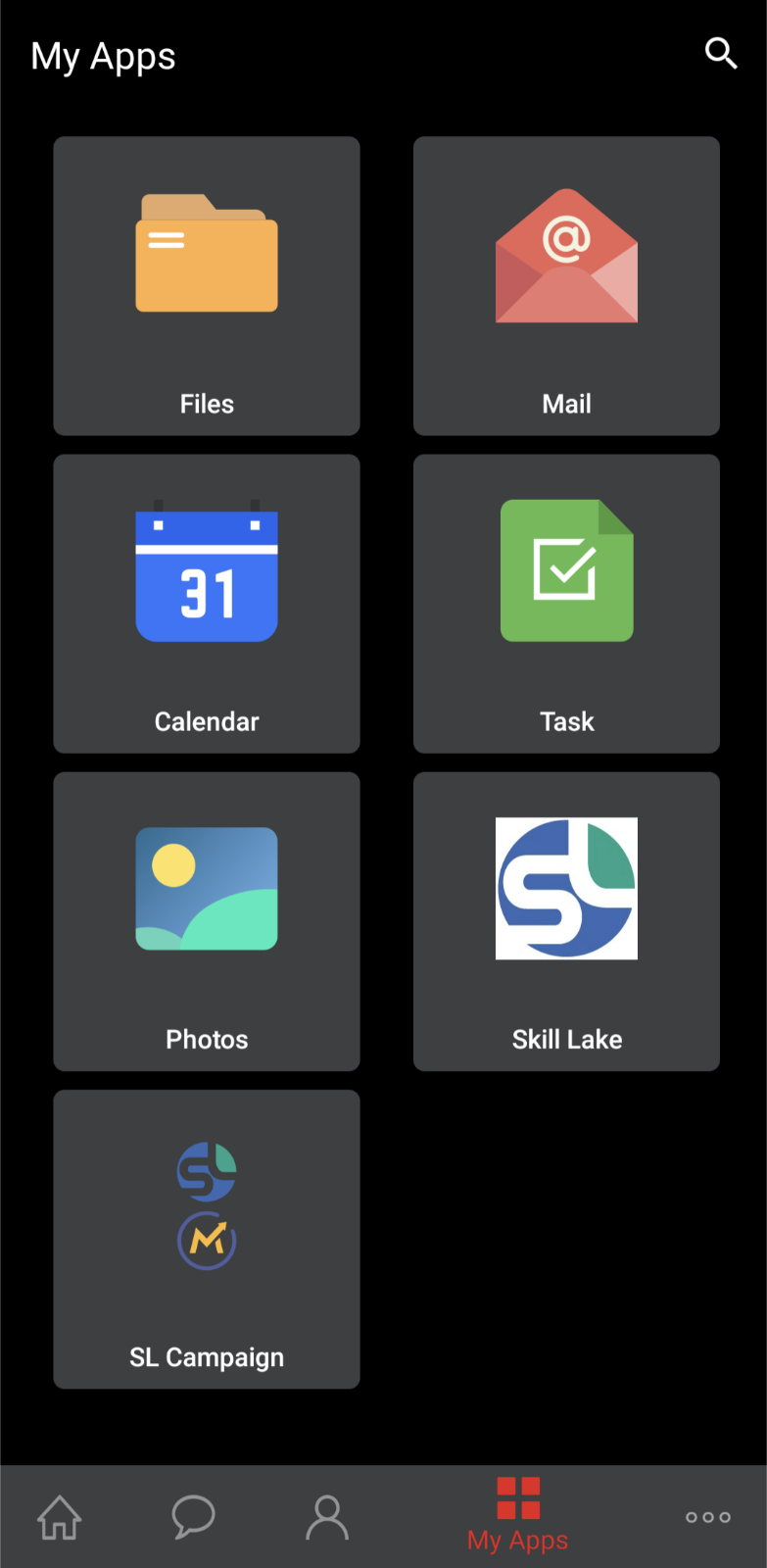
Once the Skill Lake App is installed, it will appear as a separate icon on the Apps listing. You can either click on the Skill Lake icon or tap on the Skill Lake app tile within InfinCE App to open the Skill Lake mobile app.