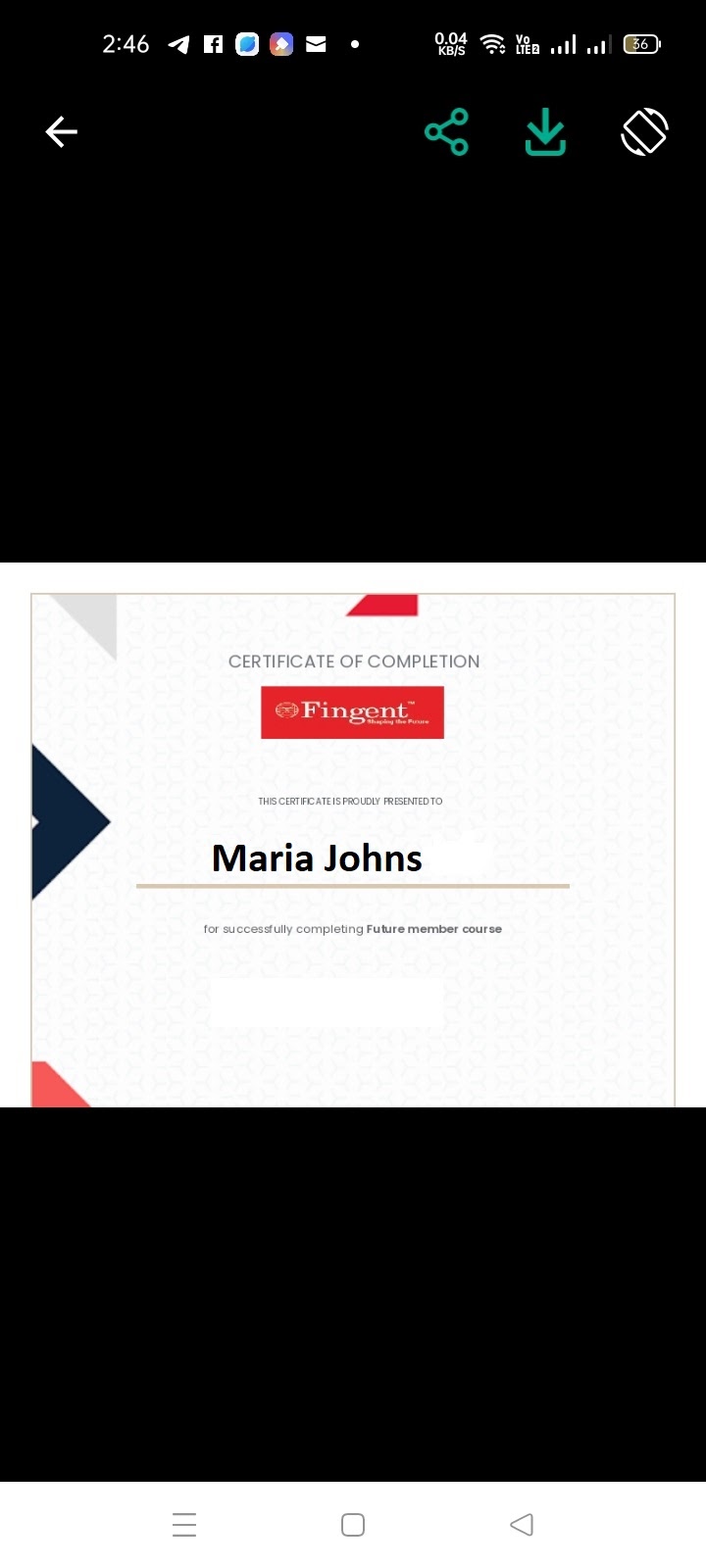Learn the courses assigned to me
Tap on the My Courses menu to view all the courses assigned to you. The courses are organized in separate tabs by their progress..
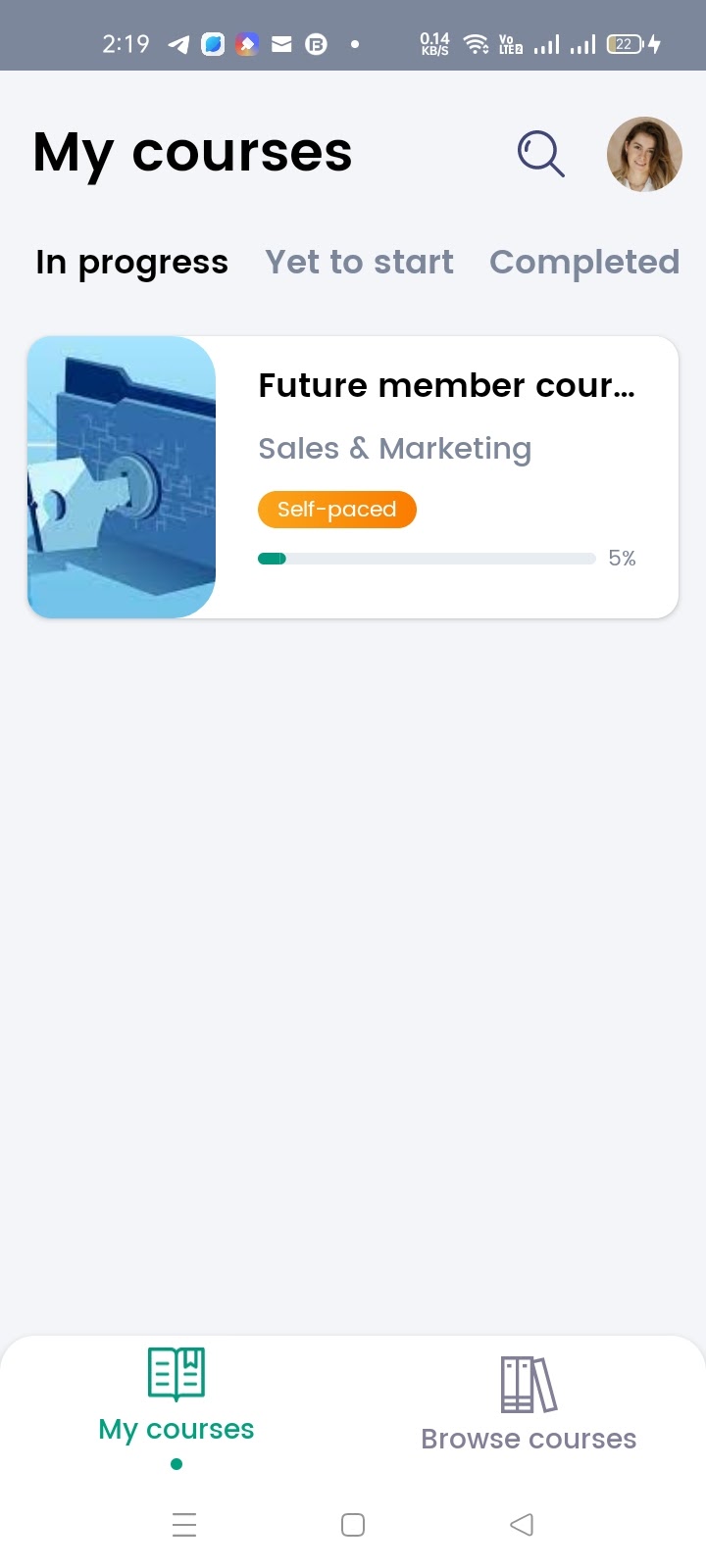
The courses yet to start will be listed in the Yet to start tab.
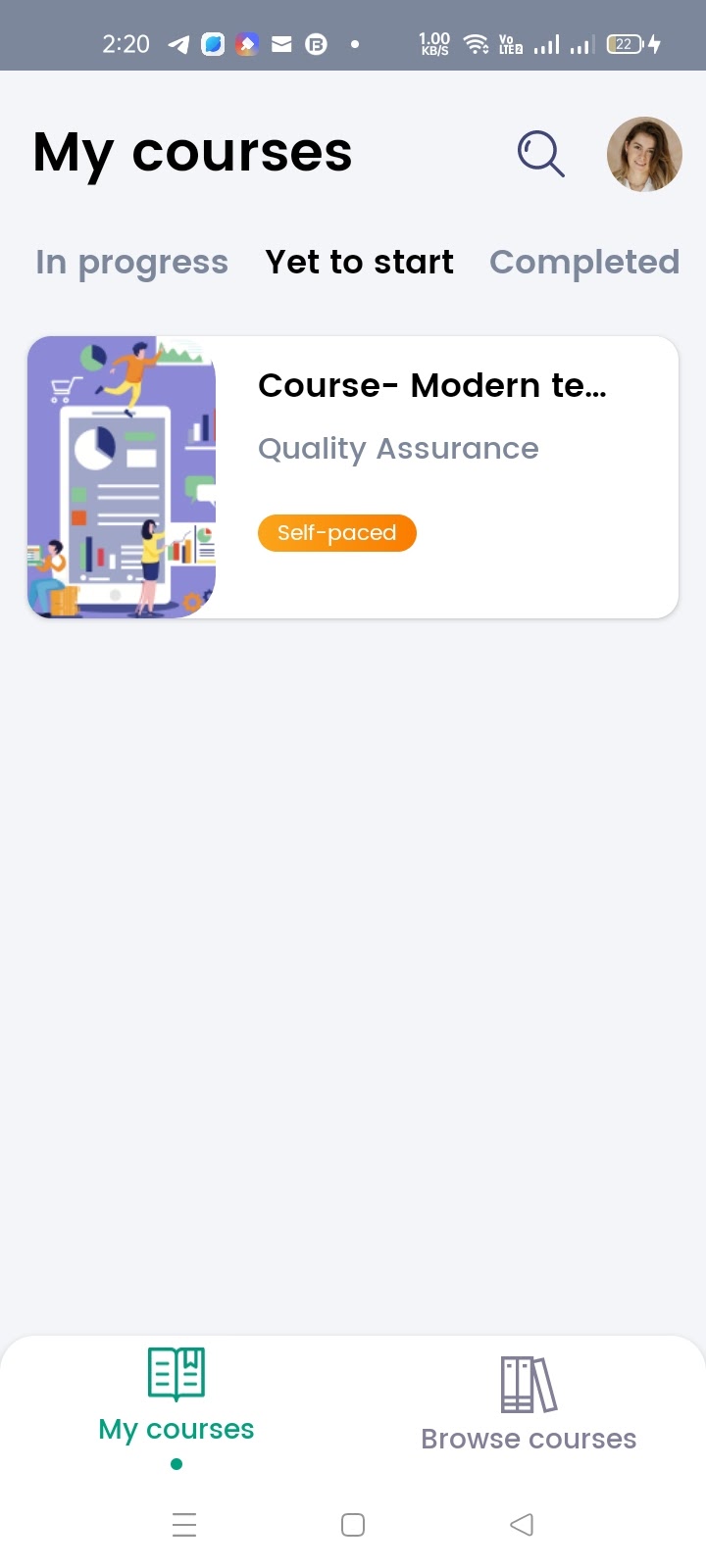
The completed courses can be viewed in the Completed tab.
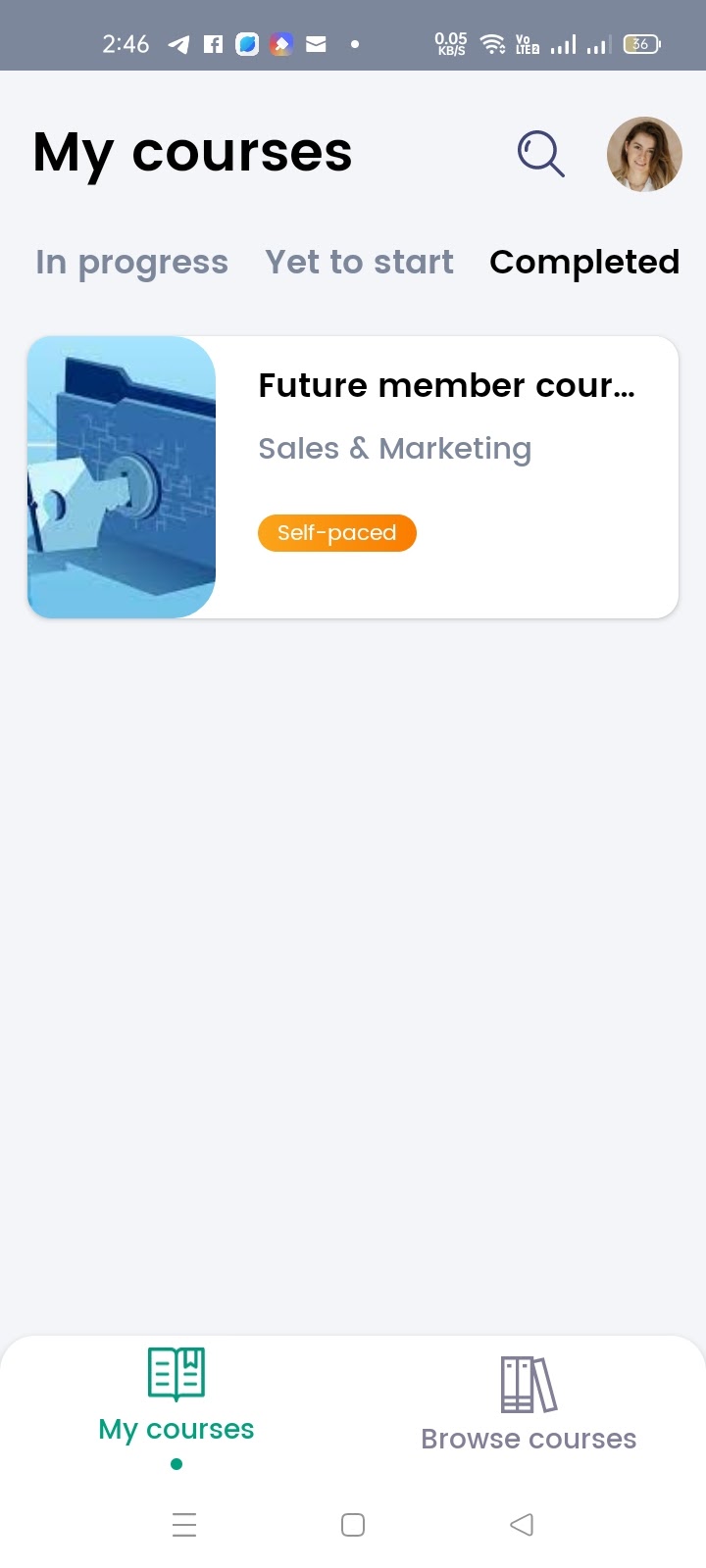
Resume Learning
Tap on the Learn tab of the courses in progress to view the units included in this course.
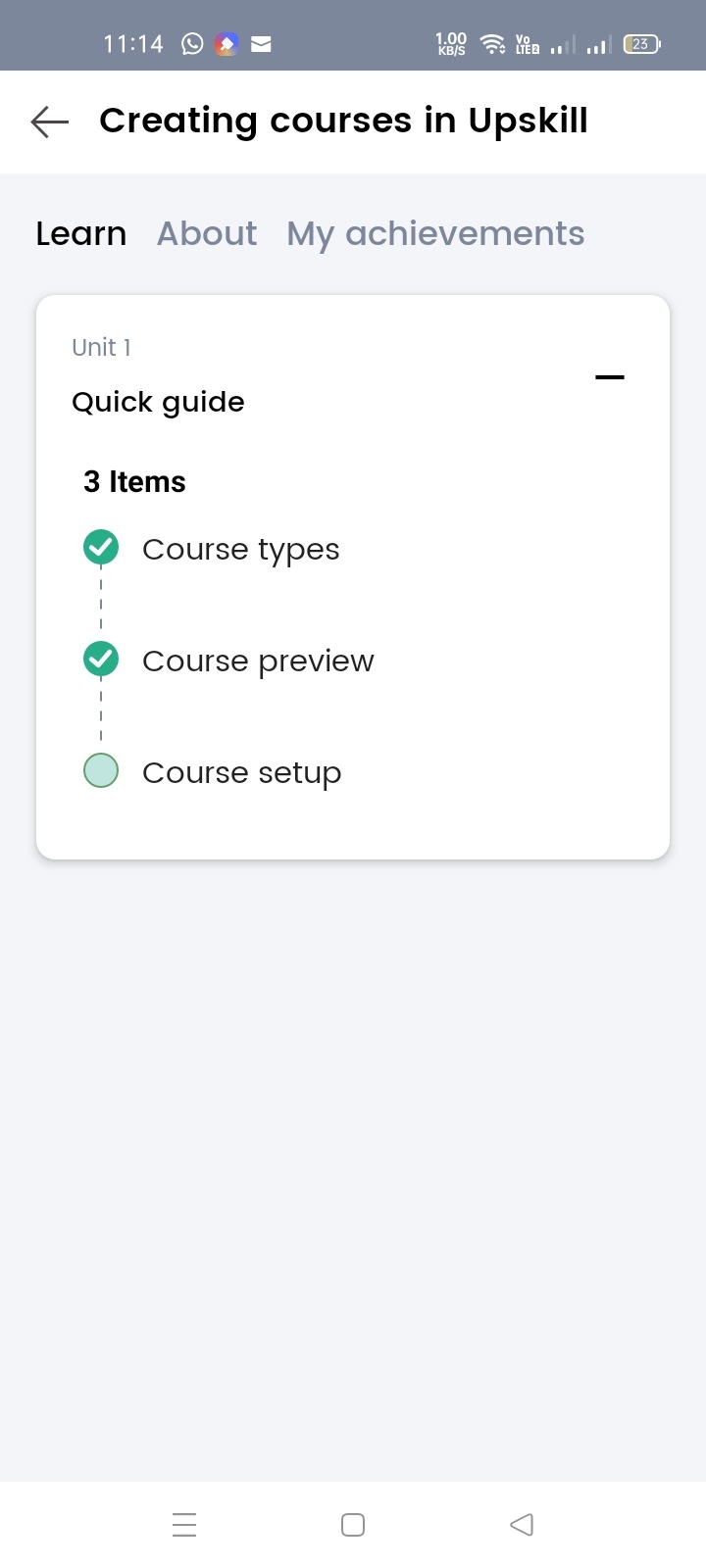
Tap on the unit to resume learning from where you have left off.
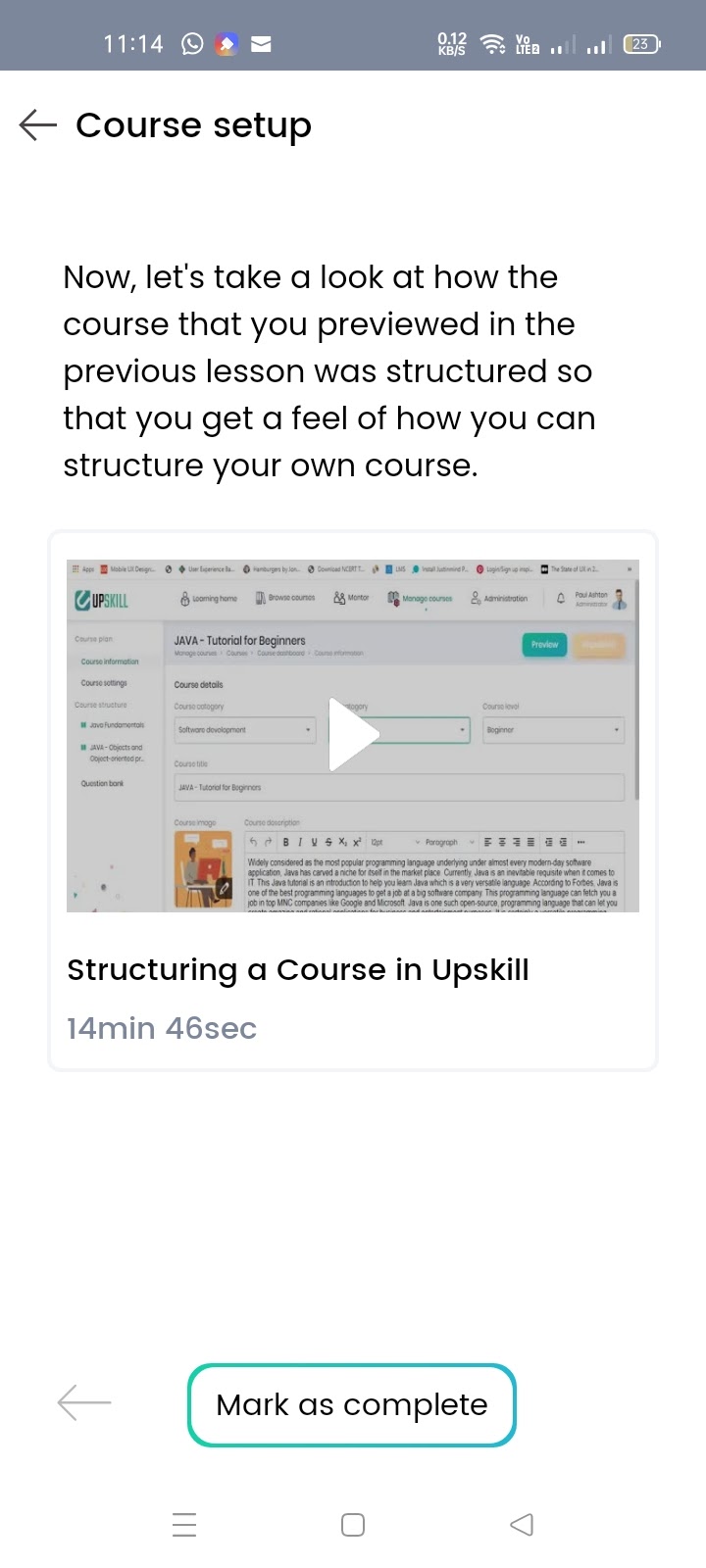
Click on the About tab to view the course name, description, author, level, tags, and the number of learners enrolled in the course.
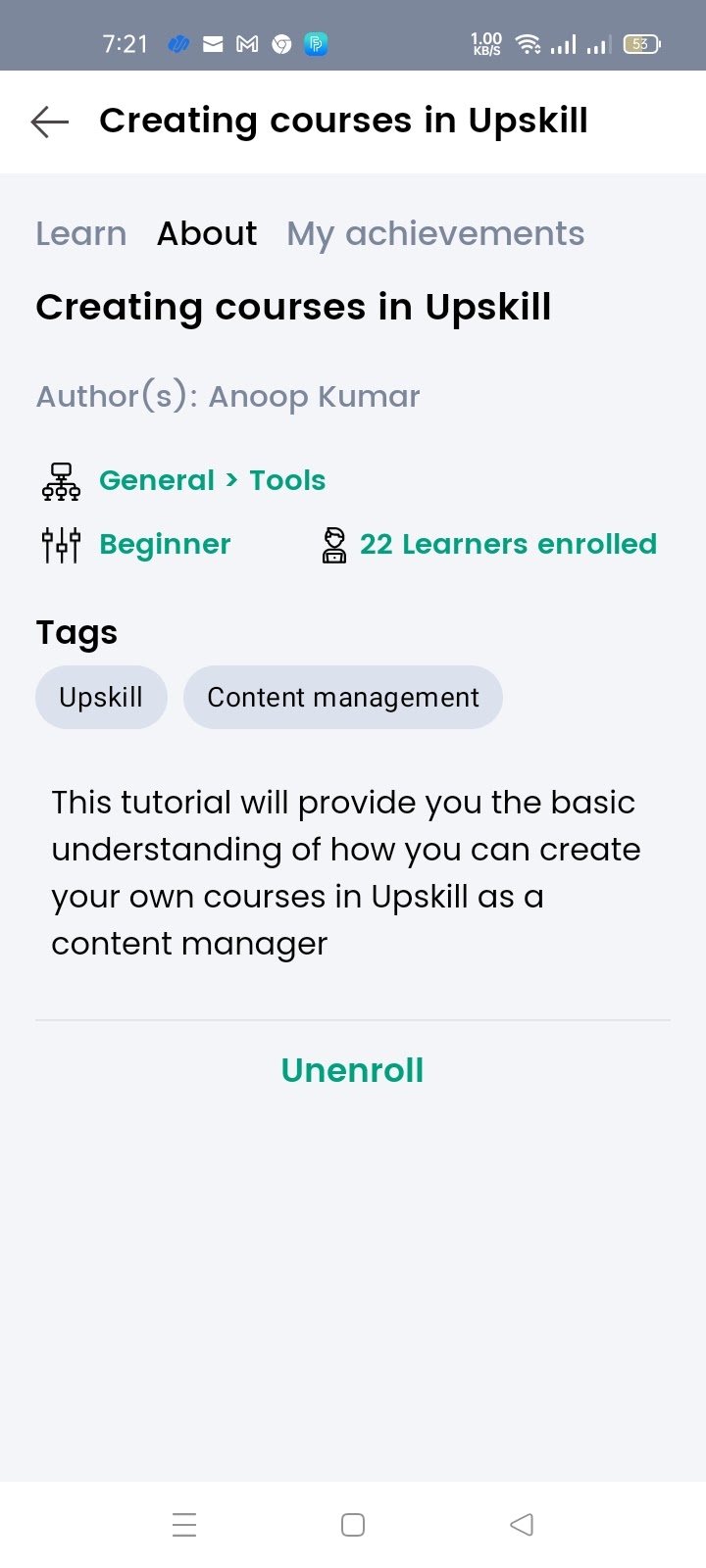
Click on the My achievements tab to view the badges and certificates achieved for this course.
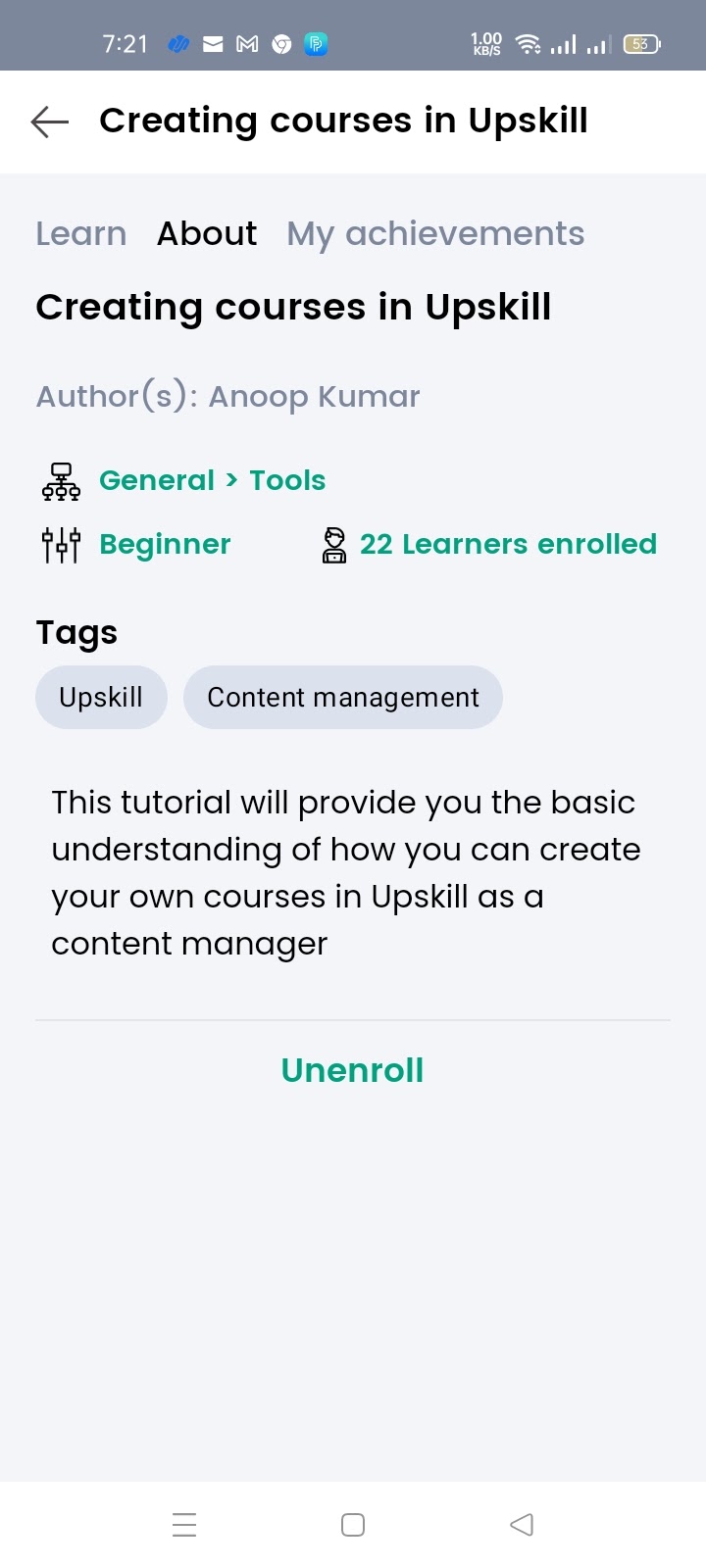
Course Completion
Cick on the Mark as complete button after learning each item. Once all the content is covered, you will receive a prompt to mark the entire course as complete.
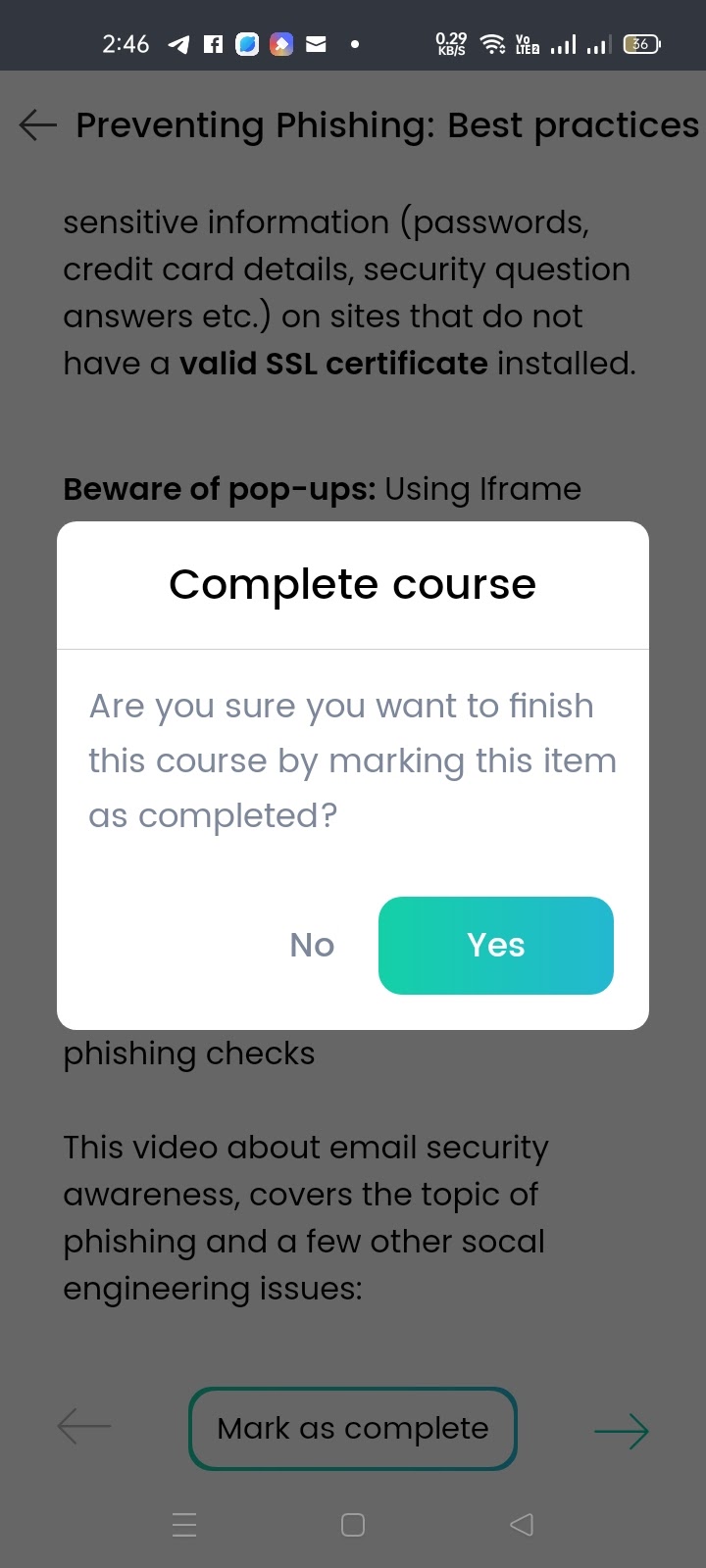
Click on the Yes button
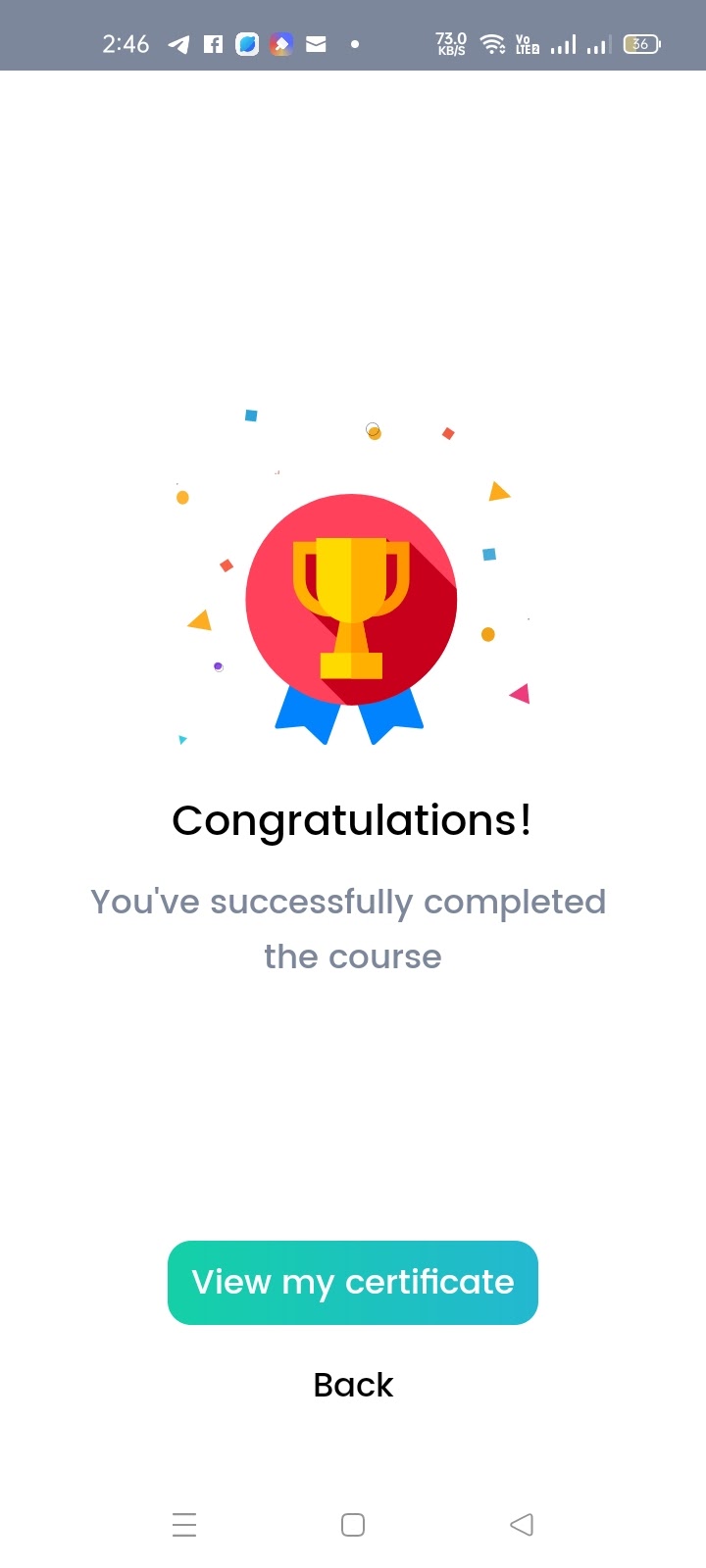
To view the certificate achieved, click on the View my certificate button.