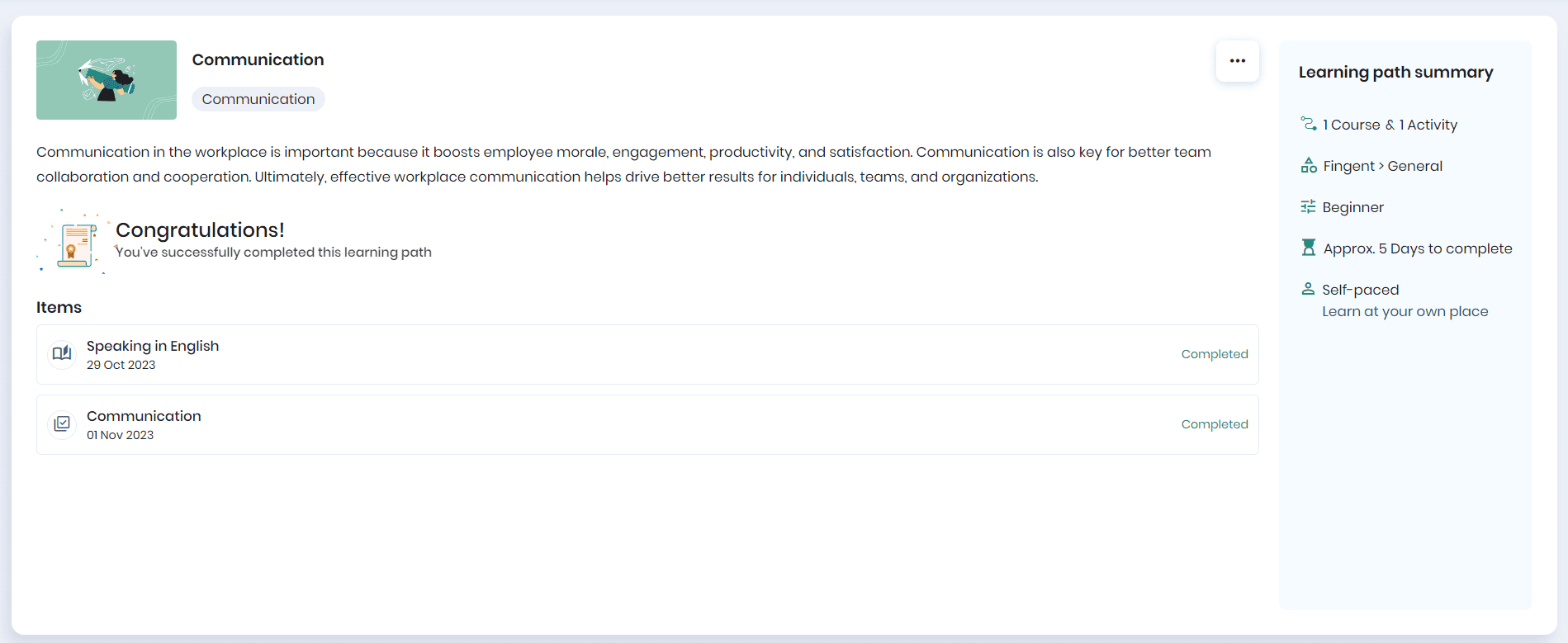Learning Overview
In this article
Mentors can define employee career paths and identify the courses that help them develop the necessary skills and competencies to excel in their careers. Also, learners can enroll in courses of their choice to enhance their skills.
The Learning Overview page provides the complete list of courses in which the learner is enrolled. Learners can easily navigate the Learning Overview page from either the Learning Home or Profile page. This provides them with a centralized view of their enrolled courses and progress.
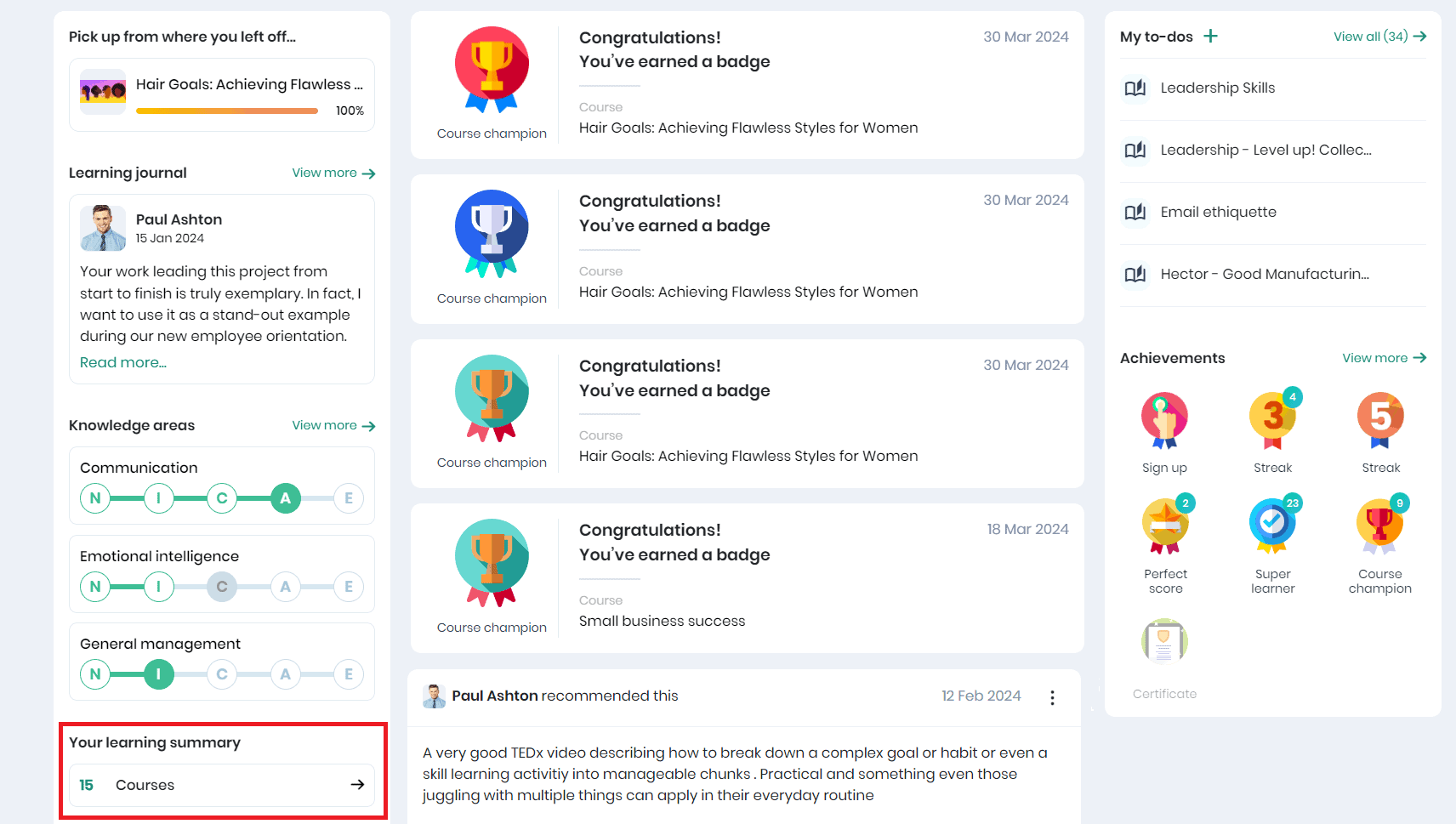
- Click on the course count or on the right arrow in the Your learning summary section on your Learning Home to navigate to the Learning overview page.
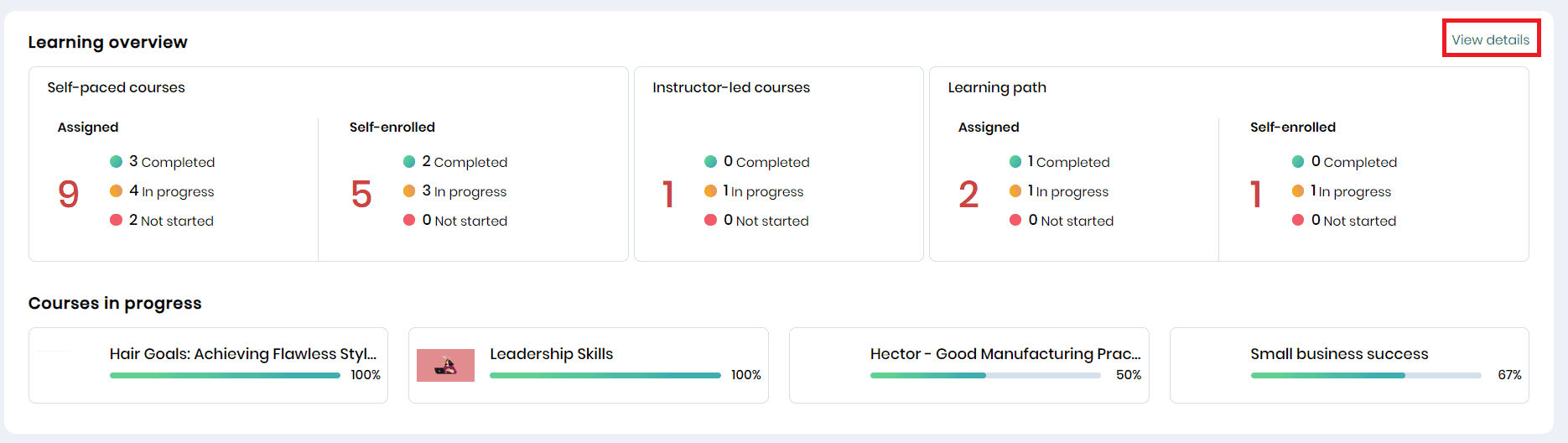
- Click on the View details link in the Learning overview section in the Profile page to navigate the Learning overview page.
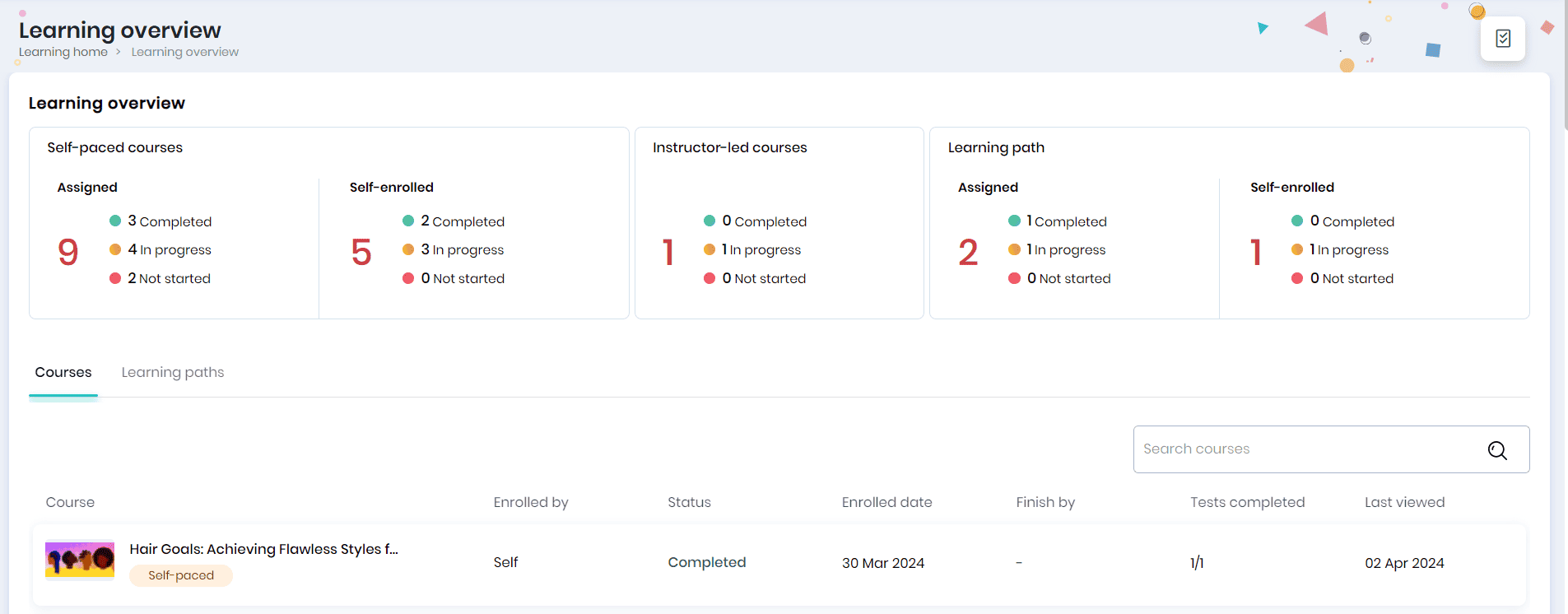
Learning Overview
- The Learning Overview section displays the number of courses the learner is enrolled in and their status for Self-paced, Instructor-led, Mandatory, and Learning paths.
- The learner can view the assigned and self-enrolled course details in the Self-paced courses section.
Courses
- In the Courses section, learners can find the course name, user who has enrolled the learner(Mentor/Group Admin/Self), completion percentage, enrollment and completion dates, number of tests passed, and last viewed date.
- They can also utilize the search function to find specific courses.
- The course is shown in red outline when the deadline is mandatory and the student misses to finish the course within that duration.
- If you click on the overdue courses, you can see the message that the course completion date is over and you need to contact your manager. Also, the course units will be displayed as locked.
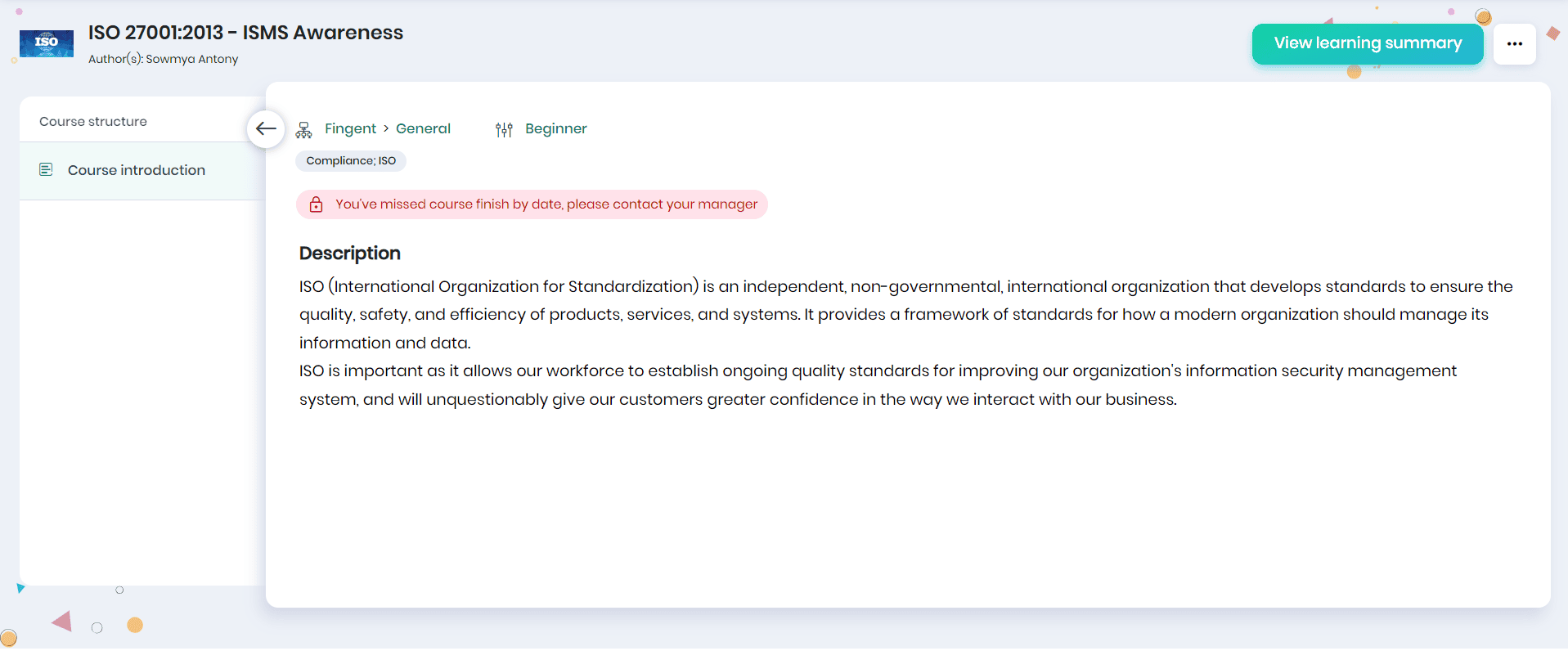
Learning Path
- In the Learning Paths section, learners can find the learning path name, enrollment by user, completion status, dates of enrollment and completion, and last viewed date.
- They can also utilize the search function to find specific learning paths.
- Click on the learning path to view the learning path name, description, learning path summary and items included in the learning path.