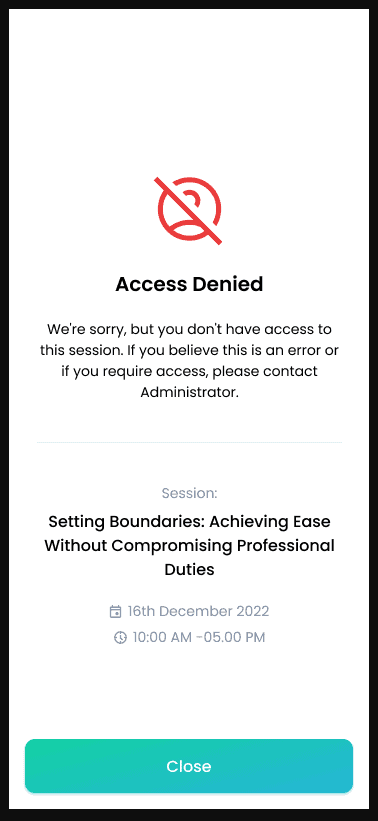Mark Session Attendance
Marking Session attendance using QR codes is a modern and efficient method that streamlines the attendance tracking process of the learners.
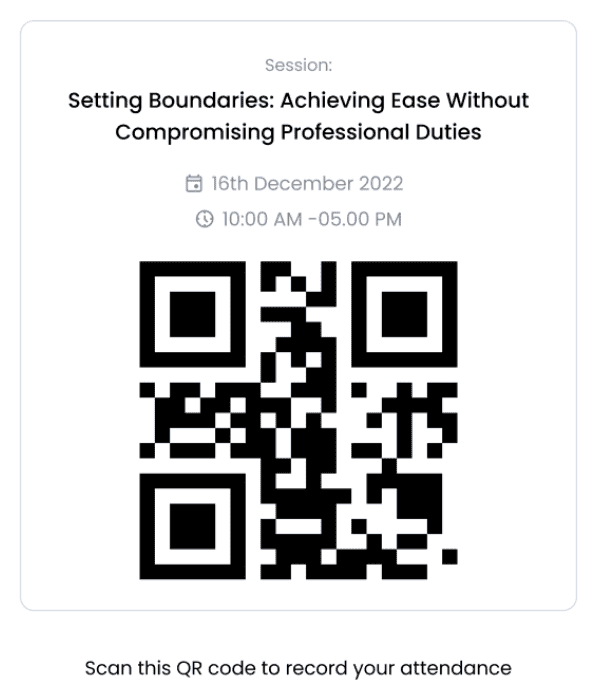
- Scan the session QR code using your mobile camera
- A URL will be shown which will redirect to Skill Lake App(if App exists in my mobile) or Web App login page (in my mobile/tablet browser) and capture attendance against the session.
- If the user is registered for the course, then attendance will be marked as successful.
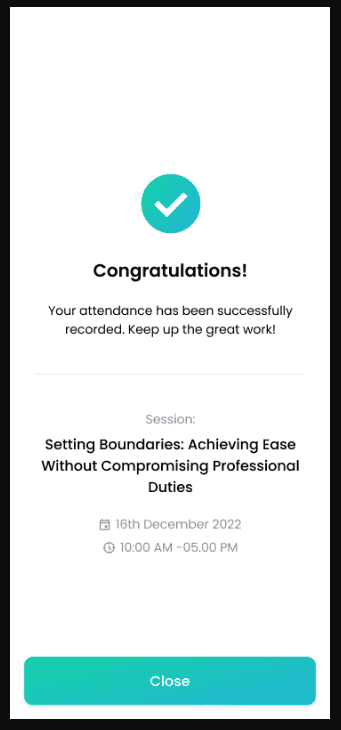
If the user is not registered for the course, then an access denied message will be displayed.